Are you wondering how to delete Cash App account? Whether you’re switching to a different payment platform or simply taking a break, deleting your Cash App account is a straightforward process.
Cash App is the #1 finance app for money transfer that allows users to transfer money to one another using a mobile phone app. Also with the current cash app promotion, you can get a $5 sign-up bonus for joining with unique Cash App referral code and an additional $5 referral bonus on every successful referral.
So stay with us; In this article, we’ll walk you through the step-by-step process of how to delete a cash app account and provide additional insights on managing your personal information.
What Is Cash App?

Cash App is a peer-to-peer payment app founded by Twitter’s Jack Dorsey in 2013 and developed by Square, Inc. that enables users to send and receive money quickly and easily. It also offers a Cash Card, a Visa-branded debit card, as well as a feature to buy and sell Bitcoin. You can even invest in stocks and Bitcoin through the app.
How To Delete Cash App Account Permanently?
Here is a step-by-step guide on how to delete Cash App account:
How to delete a Cash App account on Android?
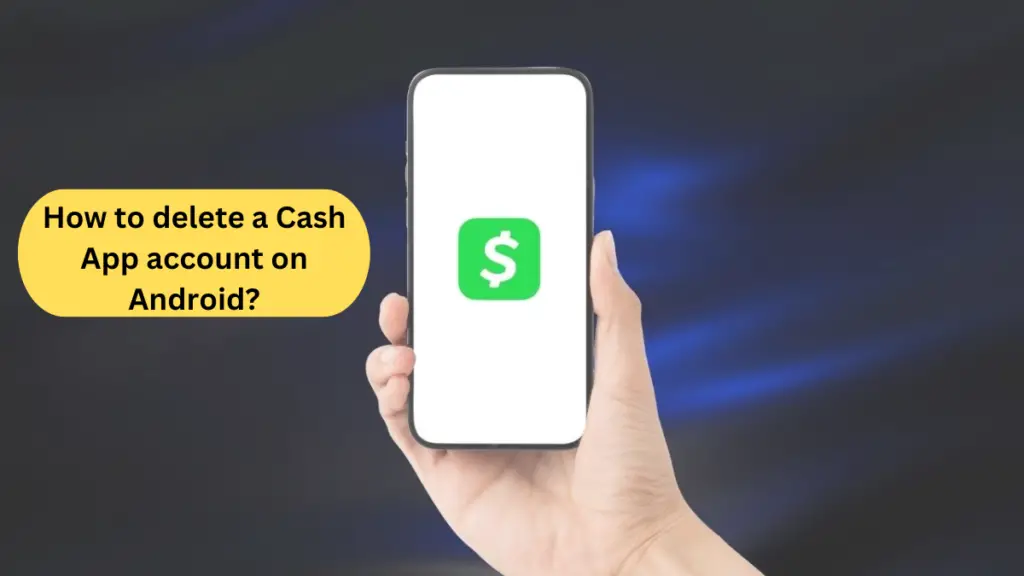
Follow these steps for a detailed guide on removing the Cash App account from your Android:
- Tap the profile icon on your Cash App home screen.
- Select Support.
- Choose Something Else.
- Navigate to Account Settings.
- Select Delete Your Personal Information.
- Tap Contact Support.
- Explain to the customer support representative you speak with that you’d like to close your account permanently. The support representative may ask you a few questions. Continue the conversation until the support staff closes your account permanently.
- Tap and hold the app, then select “Uninstall.”
How to delete a Cash App account on an iPhone?
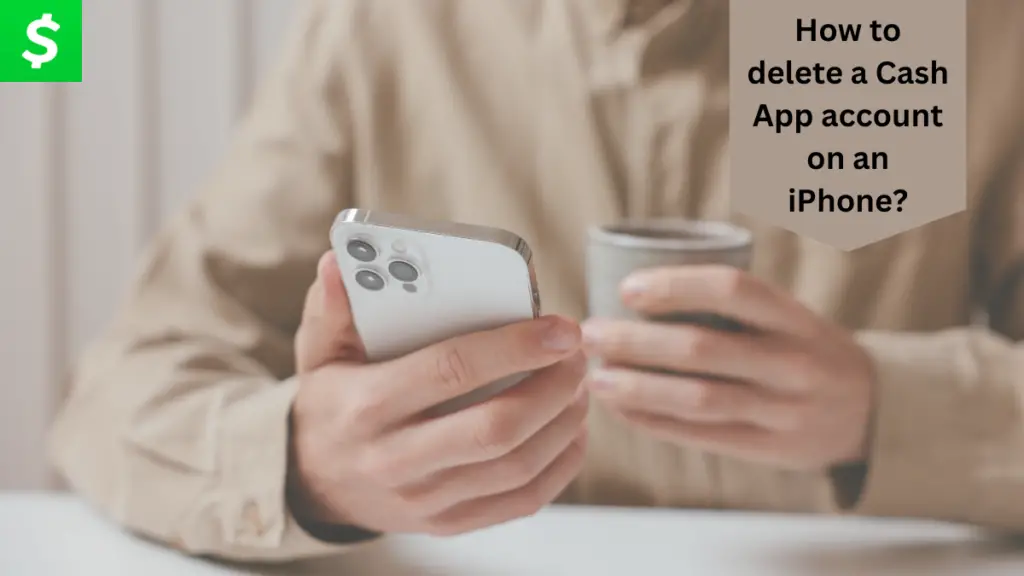
To remove Cash App from your IPhone, follow these simple steps:
- Tap the profile icon on your Cash App home screen.
- Select Support.
- Choose Something Else.
- Navigate to Account Settings.
- Select Delete Your Personal Information.
- Tap Contact Support.
- Explain to the customer support representative you speak with that you’d like to close your account permanently. The support representative may ask you a few questions. Continue the conversation until the support staff closes your account permanently.
- Hold the Cash App icon, then tap “Remove App.”
Congratulations! You’ve successfully deleted your Cash App account and removed the app from your device. If you ever decide to use Cash App again, keep in mind that you’ll need to create a new account.
How to Delete Cash App Account History?
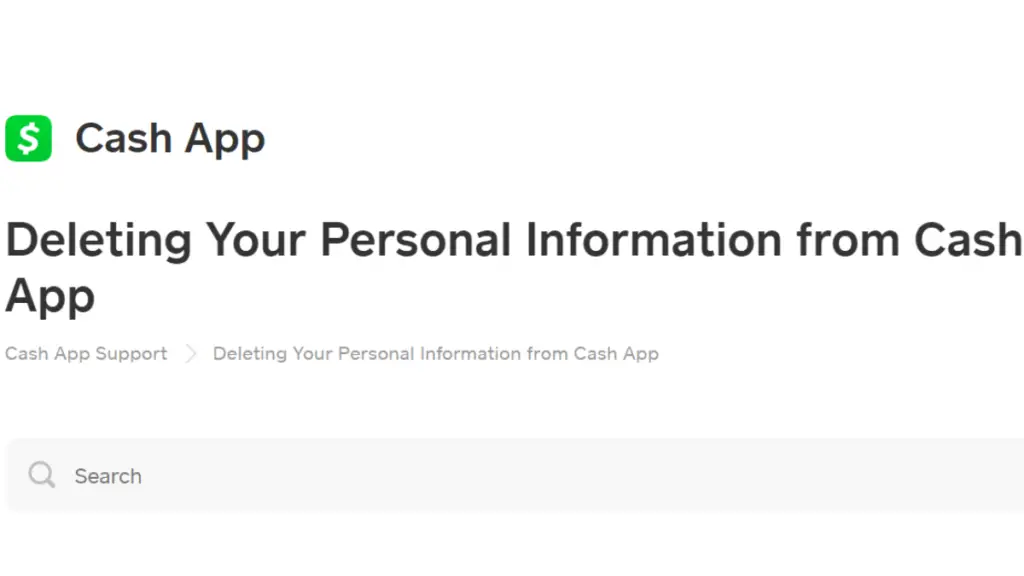
While there is no official way to delete your Cash App history without deleting your account, you can request that Cash App delete your personal information and transaction history. Here’s a step-by-step guide:
- Open the Cash App app and tap on your profile icon.
- Scroll down and tap on “Support.”
- Tap on “Something Else.”
- Select “Account Settings.”
- Choose “Delete Your Personal Information.”
- Tap on “Contact Support.”
- Opt for “Chat” or “Email.”
When contacting Cash App support, make it clear that you want to delete your personal information and account. Include your full name, email address, and Cash App username. Cash App will review your request, and if approved, will delete your personal information and transaction history. Be prepared for this process to take up to 30 days.
How to Access and Download Your Personal Information?
Cash App facilitates access and download of personal information for all customers, not just those in California. Here’s a step-by-step guide:
- Sign into your account at Cash. app/account from a web browser.
- Click on Settings.
- Select Download Your Info under Your Info.
- Navigate to Activity to view your complete payment history.
- Click on Statements.
- Hit Export to download your transaction history.
Conclusion
In conclusion, managing your digital financial footprint is as crucial as making transactions. By following our guide, you’ve successfully navigated the process of deleting your Cash App account, ensuring a secure and smooth exit from the platform.
Cash App serves as a convenient tool for sending money and offers a viable banking option, especially for the underbanked. When it’s time to move on, deleting your account is a straightforward process. Remember, keeping control over your data is easy with Cash App, thanks to features like downloading your information.
Make informed financial decisions and ensure your money works better for you, whether you’re actively using Cash App or transitioning to other financial tools.
Frequently Asked Questions
How do you delete your Cash App transaction history?
Cash App doesn’t allow you to delete the entire history, but individual transactions are private.
How do you delete a bank account from the Cash app?
Navigate to Linked Banks, select the account, tap “Remove Bank,” and follow the prompts.
Can you use Cash App without a bank account?
Yes, you can, but users without a bank account are subject to a $1000/month transaction limit.
