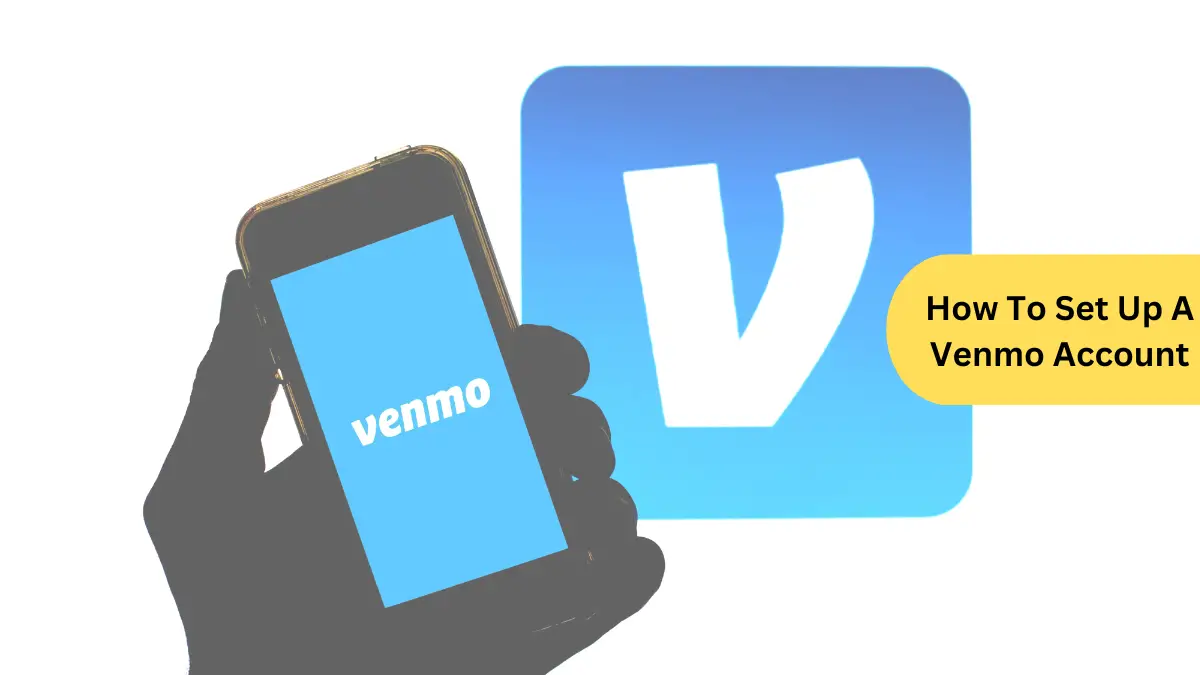In today’s fast-paced world, where digital transactions have become the norm, Venmo stands out as a popular mobile payment service. If you’re new to Venmo and wondering how to set up a v account, you’re in the right place. This comprehensive guide will walk you through the steps, ensuring a smooth and hassle-free setup process.
What is Venmo?

Venmo, founded in 2009, is a mobile payment app that provides a hassle-free solution for sending money to friends and family. It was established by Iqram Magdon-Ismail and Andrew Kortina and has a user base of 60 million. Similar to its parent company, PayPal, Venmo allows users to send money without the need for physical cards.
Can I Set Up a Venmo Account?
Before delving into the setup process, it’s important to note that Venmo is currently available only in the United States. Additionally, you’ll need a mobile device capable of accepting SMS messaging. Whether you prefer using the web or a mobile app, setting up your Venmo account is a straightforward process.
How to Set Up a Venmo Account
Download the Venmo App
Start by downloading the Venmo app on your smartphone. The app is available for both iOS and Android devices, so you can get it from the App Store or Play Store, depending on your device.
Sign Up
Once the app is installed, open it and choose to sign up with either your email or Facebook account. Provide the necessary information, including your full name, date of birth, address, phone number, and email address.
Accept Terms of Service
Carefully read and accept the terms of service outlined by Venmo. It’s crucial to understand the rules and regulations governing the use of the platform.
Verify Your Phone Number
Venmo will send a verification code to your phone via SMS. Enter the code in the app to verify your phone number and proceed with the setup.
Create a Username and Profile Image
Personalize your Venmo account by creating a unique username and adding a profile image. This step adds a personal touch to your transactions.
Connect Your Bank Account
To fully utilize Venmo’s features, connect your bank account. Navigate to the Profile icon in the bottom right corner, tap on Settings, then go to Payment Methods and select Add Bank Account. Follow the instructions to establish the connection.
Once your bank account is linked, you can start sending and receiving money with ease. To make a payment, tap on the Pay icon, enter the recipient’s username or phone number, add a note if necessary, and complete the transaction.
Conclusion
Venmo has become synonymous with convenient and swift digital transactions. By following these step-by-step instructions, you can join the millions of users enjoying the benefits of this popular mobile payment service.