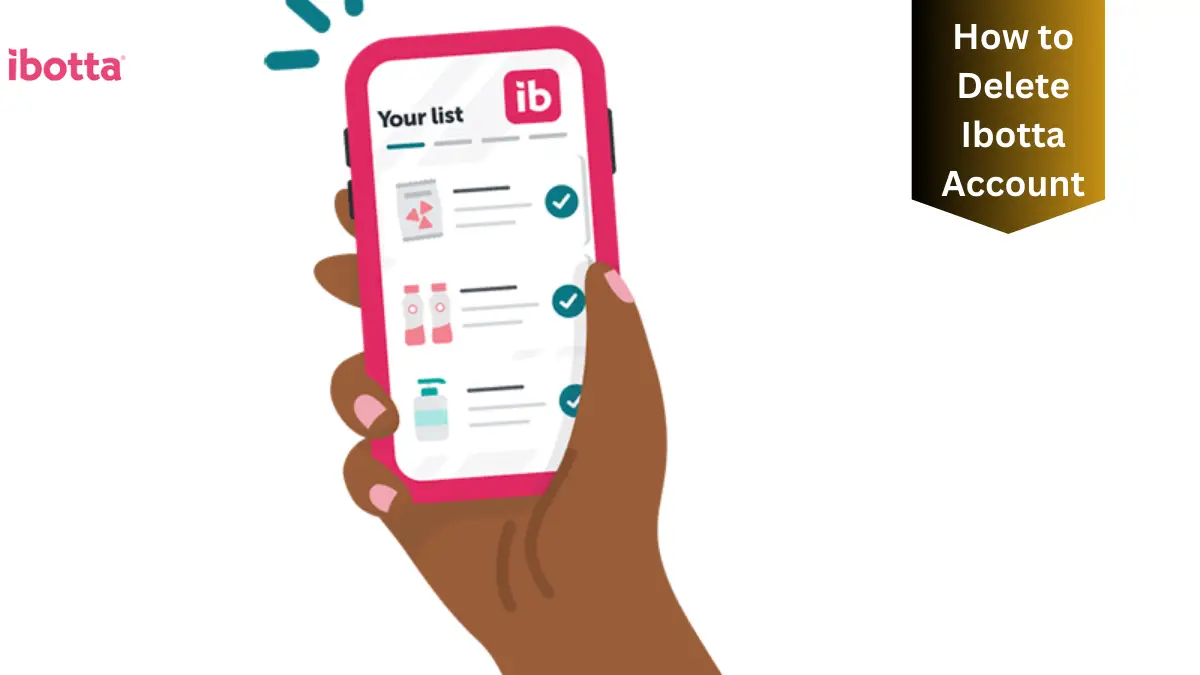Are you wondering how to delete Ibotta account on your device? Whether you’ve found another cashback app that suits your needs better or you simply want to take a break from Ibotta, deleting your account is a straightforward process.
Ibotta is a popular cashback app that helps you to maximize your savings while shopping. What’s even better is that with the current Ibotta promotion, you can earn a $10 Ibotta sign-up bonus and an additional $10 Ibotta referral bonus on every successful referral that joins through your unique Ibotta referral code.
So stay with us; In this article, we’ll walk you through the step-by-step process of how to delete Ibotta account and provide additional insights on managing your personal information. Let’s get started
Also don’t forget to checkout similar online platform Kashkick promotions to get $10 sign up bonus and 25% of all of their earnings as a KashKick referral bonus.
What is Ibotta?

Ibotta is a free cashback app that partners with over 1,500 retailers, allowing users to earn cash back on a variety of purchases.
From groceries to online shopping, Ibotta offers opportunities to save money on everyday expenses.
The app is user-friendly, making it easy for individuals to browse offers, upload receipts, and earn rewards seamlessly.
How to Delete Ibotta Account?
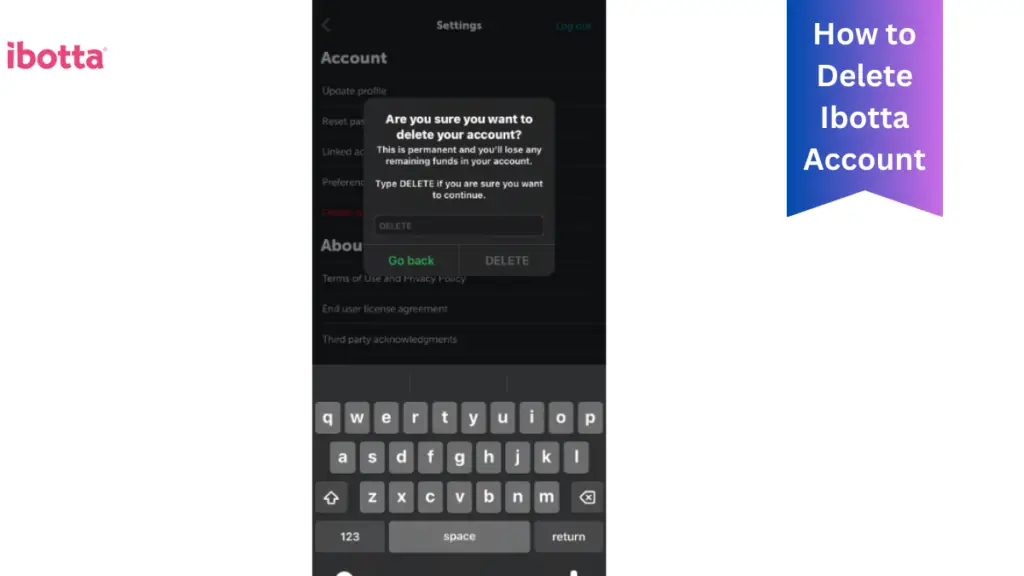
Following is a step-by-step guide on how to delete Ibotta account:
How to Delete Your Ibotta Account on an Apple Device
Steps to Delete Your Ibotta Account on an Apple device
- Access Your Profile: Open the Ibotta app on your Apple device. Once inside, locate the Profile dropdown menu at the top left corner of the screen and tap on it.
- Navigate to Settings: Within the Profile menu, you’ll find various options. Look for “Settings” and tap on it.
- Delete Account: Scroll down until you find the “Delete Account” section. Tap on this option.
- Confirm Deletion: A confirmation pop-up will appear, warning you about the permanence of this action and the loss of any remaining funds. To proceed, type “DELETE” (in all caps) as instructed and tap the red “DELETE” button.
How to Delete Your Ibotta Account on Android?
Steps to Delete Your Ibotta Account on Android
- Open the Ibotta App: Locate the Ibotta app icon on your Android device’s home screen or app drawer and tap to open it.
- Navigate to Account Settings: Once the app is open, look for the menu icon, often represented by three horizontal lines, typically located in the top left or right corner of the screen. Tap on this icon to access the app’s main menu.
- Access Account Settings: Within the menu, you should see an option for “Account” or “Account Settings.” Tap on this option to proceed.
- Find the Deactivation Option: Scroll through the Account Settings until you find an option related to deactivating or deleting your account. Ibotta typically labels this option clearly for users’ convenience.
- Follow Prompts to Confirm: Ibotta will likely prompt you with a confirmation message, informing you about the consequences of deleting your account. Read through this information carefully, and if you’re sure you want to proceed, follow the prompts to confirm the account deletion.
- Verify Deletion: Depending on Ibotta’s specific process, you may need to verify your identity or provide additional information to complete the account deletion process. Follow any further instructions provided by the app.
- Confirmation Email: After successfully deleting your Ibotta account.
Reasons for Deleting Your Ibotta Account
There could be various reasons why you might want to delete your Ibotta account:
- Concerns about data privacy and security.
- No longer using the Ibotta service.
- Decluttering your digital footprint.
- Switching to alternative cashback apps.
Whatever your reason may be, deleting your Ibotta account is a straightforward process.
Want to earn some extra money? Checkout CSl Plasma promotions to get a $100 sign-up bonus, along with a $50 CSL Plasma referral bonus and an extra CSL Plasma $700 Coupon. You can also checkout CSL Plasma Pay Chart to know more about payment details.
Tips for a Smooth Account Deletion Process
- Be Patient: The account deletion process may take some time to complete. Be patient and allow Ibotta’s support team sufficient time to process your request.
- Provide Necessary Information: Ensure that you provide Ibotta with all the necessary information they require to verify your identity and process your request promptly.
- Follow Instructions Carefully: Pay close attention to any instructions provided by Ibotta’s support team, and follow them carefully to avoid any delays or complications.
Important Considerations
- Cashback Balance: Before deleting your Ibotta account, ensure that you’ve redeemed any outstanding cashback rewards. Once your account is deleted, you may lose access to any unredeemed rewards.
- Data Removal: Deleting your Ibotta account typically involves the removal of your personal information from Ibotta’s servers. However, it’s always a good idea to review Ibotta’s privacy policy for clarification on data retention practices.
- Reactivation: In some cases, you may be able to reactivate your Ibotta account in the future if you change your mind. Check Ibotta’s support resources or contact customer service for more information.
Love to earn bonus? Checkout Octapharma plasma promotions to get $100 New Donor Bonus and an extra Octapharma $1000 Bonus. Checkout Octapharma Plasma Pay Chart to know more about payment details.
Troubleshooting and Additional Support
If you encounter any challenges during the account deletion process, don’t panic. Ibotta offers comprehensive customer support to assist users with their queries and concerns. Here are some additional steps you can take if you need further assistance:
- Accessing the Help Center: If you’re unable to delete your account using the standard method, navigate to the Ibotta Help Center for additional guidance.
- Submitting a Support Request: Within the Help Center, explore the options available for contacting Ibotta’s customer support team. You can choose from various communication channels such as email, chat support, or submitting a support request.
- Providing Relevant Information: When submitting a support request, ensure that you provide accurate and relevant information regarding your account deletion request. This will help Ibotta’s support team address your query promptly and effectively.
Conclusion
Deleting your Ibotta account is a simple process that can be completed directly through the app on your Apple device.
Remember to cash out any remaining earnings before initiating the deletion process, as it’s irreversible.
If you’re ready to part ways with Ibotta, follow the steps outlined above to bid adieu and explore new opportunities.
Check the easiest way to make quick cash from the Temu app where you can get free stuff on Temu just by playing Temu games, and inviting friends to join Temu.