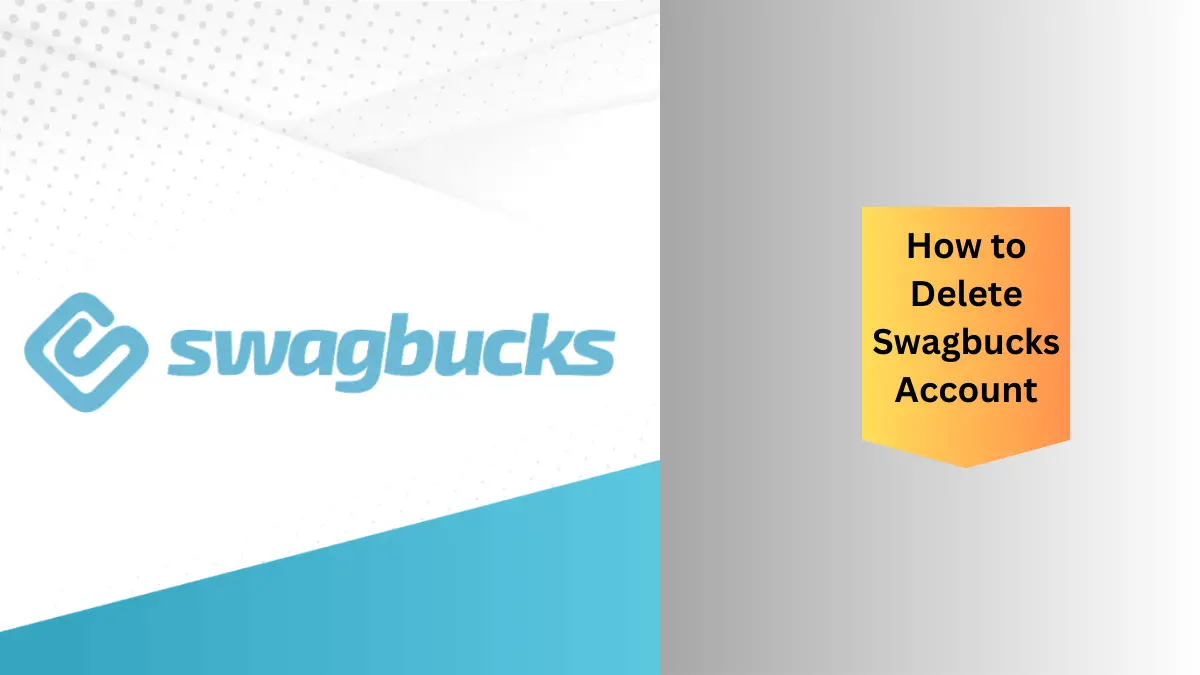Are you looking to delete Swagbucks account? Perhaps you’ve decided to take a break from the platform or found it no longer serves your needs. Whatever the reason, deleting your Swagbucks account is a straightforward process.
Swagbucks is a popular choice for users looking to earn rewards by completing various tasks such as surveys, watching videos, or shopping online. Also with the current Swagbucks promotion, you can get a $5 sign-up bonus for joining with a unique Swagbucks Referral Code and an additional $5 referral bonus on every successful referral.
So stay with us; In this article, we’ll walk you through the step-by-step process of how to delete Swagbucks account and provide additional insights on managing your personal information. Let’s get started
Also don’t forget to checkout similar online platform Kashkick promotions to get $10 sign up bonus and 25% of all of their earnings as a KashKick referral bonus.
What is Swagbucks?

Swagbucks is an online rewards program that allows members to earn gift cards and cash back through their online activities. So far, Swagbucks has already paid out over $855 million in cash back to users and claims to give out 7,000 free gift cards every day.
How to Delete Swagbucks Account Permanently?
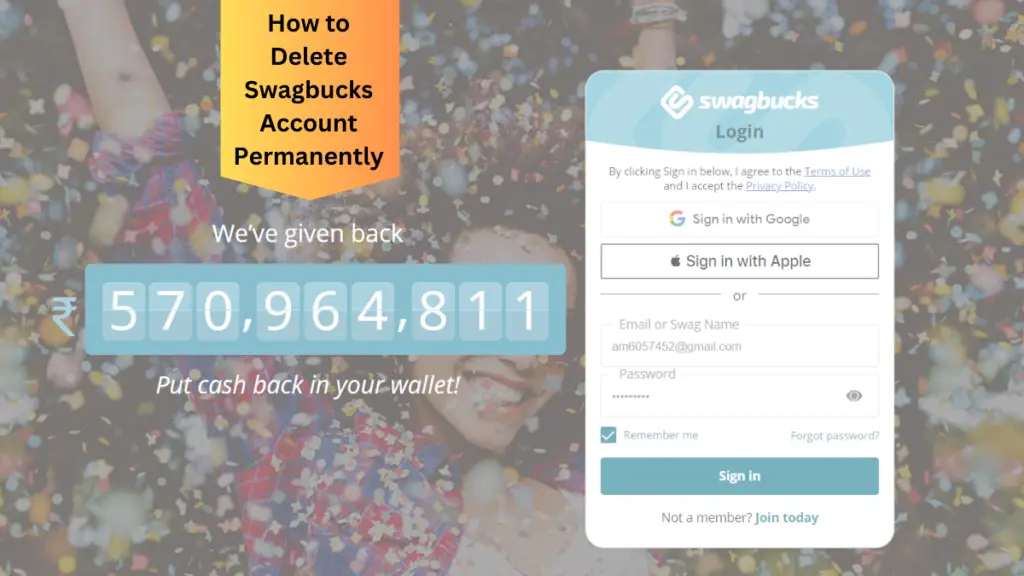
Follow these steps carefully to delete your Swagbucks Account-
- Sign In: Visit the Swagbucks website and sign in to your account using your credentials.
- Access Settings: Once signed in, click on your profile icon and select “Settings” from the dropdown menu.
- Enter Password: Enter your password to access settings. This helps verify your identity.
- Delete Account: Scroll down to find the option to delete your account. It may be labeled as “Delete My Account” or similar.
- Confirmation: Enter your password again to confirm that you intend to delete your account.
- Final Confirmation: Click the “Delete Account” option to proceed with the deletion process.
- Check Email: After initiating the deletion process, check your email inbox associated with your Swagbucks account for a confirmation message.
- Confirm Deletion: Open the email from Swagbucks and click on the confirmation link provided. This step confirms your request to delete the account.
- Notification: Once confirmed, you’ll receive a notification on your Swagbucks page confirming that your account has been successfully deleted.
Check the easiest way to make quick cash from the Temu app where you can get free stuff on Temu just by playing Temu games, and inviting friends to join Temu.
How to Delete Swagbucks Account on the App?
Follow these steps carefully to delete your Swagbucks Account on the app-
- Download the App– Begin by downloading the Swagbucks app if you already don’t have it.
- Login: After that log into your Swagbucks account using your login information.
- Navigate to My Settings: Once logged in, locate the “My Settings” section. This can typically be found in the account dropdown menu or profile settings.
- Locate Account Details: After accessing My Settings, you should see a page displaying various account details.
- Scroll to the Bottom: Navigate to the bottom of the page. Here, you’ll find the option to cancel your account.
- Select Cancel My Account: Click on the “Cancel My Account” link. This action will initiate the cancellation process.
- Confirmation Prompt: Upon selecting “Cancel My Account,” you may receive a confirmation message.
- Follow Prompts: Follow any additional prompts or instructions provided to confirm the cancellation of your account.
- Review Confirmation: Once the cancellation process is initiated, review any confirmation messages or emails you receive from Swagbucks.
- Verify Cancellation: Ensure that your account cancellation is confirmed. You may want to double-check by attempting to log in again after a reasonable period.
Love to earn bonus? Checkout Octapharma plasma promotions to get $100 New Donor Bonus and an extra Octapharma $1000 Bonus. Checkout Octapharma Plasma Pay Chart to know more about payment details.
Reasons for Deleting a Swagbucks Account

Privacy Concerns
Some users may be concerned about their privacy and data security and may choose to delete their Swagbucks account to safeguard their personal information.
Inactivity
If you haven’t been actively using your Swagbucks account or participating in earning activities, you might consider deleting it to declutter your online accounts.
Personal Decision
Ultimately, deleting your Swagbucks account may simply be a personal decision based on your current needs and preferences.
Love to claim extra money? Checkout our Freedom Plasma Promotions with Freedom Plasma Pay Chart to earn more.
Preparation Before Deleting Your Swagbucks Account
Before initiating the account deletion process, it’s essential to take a few preparatory steps to ensure a smooth transition.
Redeem Any Remaining Swagbucks
Make sure to redeem any remaining Swagbucks in your account before proceeding with the deletion, as you will lose access to them once the account is deleted.
Cancel Any Subscriptions or Memberships
If you have any subscriptions or memberships linked to your Swagbucks account, such as Swagbucks Premium, be sure to cancel them to avoid any recurring charges.
Want to earn some extra money? Checkout CSl Plasma promotions to get a $100 sign-up bonus, along with a $50 CSL Plasma referral bonus and an extra CSL Plasma $700 Coupon. You can also checkout CSL Plasma Pay Chart to know more about payment details.
Conclusion
In conclusion, Deleting your Swagbucks account is a simple process that can be completed in just a few steps. Whether you’re looking to explore other rewards programs or taking a break from online activities, following the steps outlined in this guide will help you delete Swagbucks account efficiently.
If you want to know more about Temu, be sure to checkout our detailed article on Swagbuck review.
How to Delete Swagbucks Account-FAQ
Can I Delete Swagbucks Account?
Yes, you can delete Swagbucks Account. Just go to www.swagbucks.com/account/settings in your browser. Enter your password in the box, then click on the Get Access button. Click on the “Delete My Account” link.